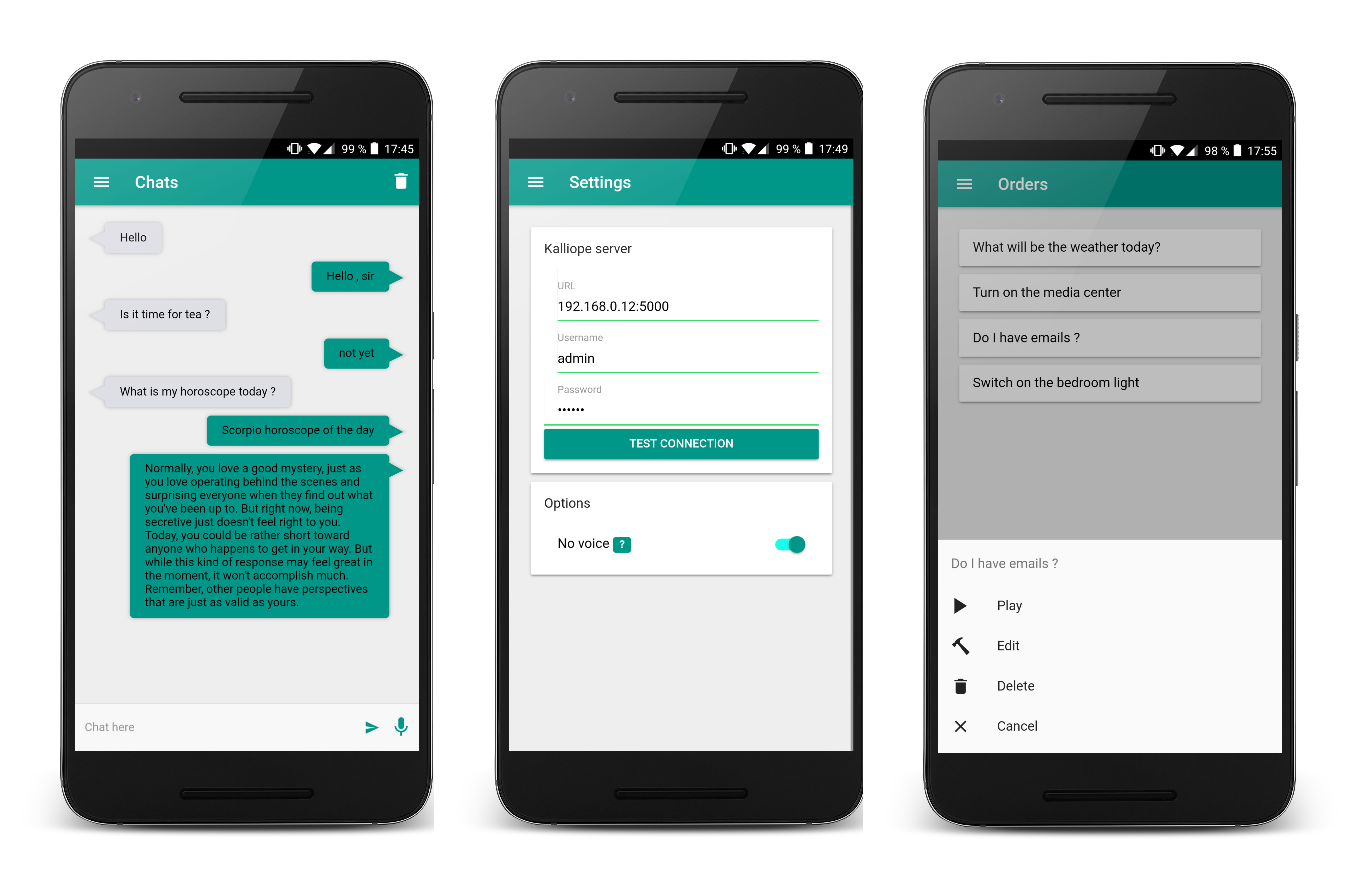|
|
7 vuotta sitten | |
|---|---|---|
| Docs | 7 vuotta sitten | |
| Tests | 7 vuotta sitten | |
| brain_examples | 7 vuotta sitten | |
| docker | 8 vuotta sitten | |
| images | 8 vuotta sitten | |
| install | 7 vuotta sitten | |
| kalliope | 7 vuotta sitten | |
| .gitignore | 9 vuotta sitten | |
| .travis.yml | 8 vuotta sitten | |
| CHANGELOG.md | 7 vuotta sitten | |
| LICENSE.md | 9 vuotta sitten | |
| MANIFEST.in | 8 vuotta sitten | |
| README.md | 7 vuotta sitten | |
| kalliope.py | 8 vuotta sitten | |
| setup.py | 7 vuotta sitten |
README.md
Kalliope
Kalliope is a modular always-on voice controlled personal assistant designed for home automation. Kalliope is based on audio input recognition, so it recognize an order pronounced by the user and then execute actions attached to the order.
You can create your own Kalliope bot, by simply choosing and composing the existing modules without writing any code. But, if you need a particular module, you can write it by yourself and add it to your project. You can also propose it to the community.
Kalliope can run on all Linux Debian based distribution including a Raspberry Pi and it's multi-lang. The only thing you need is a microphone.
Kalliope is easy-peasy to use, see the hello world
- name: "Hello-world"
signals:
- order: "say hello"
neurons:
- say:
message: "Hello world!"
If you want an idea of what you can do with Kalliope, click on the image below

Installation
Just run the following bash command to install Kalliope on a freshly installed Raspberry Pi:
bash -c "$(curl -sL https://raw.githubusercontent.com/kalliope-project/kalliope/master/install/rpi_install_kalliope.sh)"
Or use:
- Kalliope manuall installation documentation (Ubuntu/Debian/Raspbian)
- Pre-compiled disk image for Raspberry
Quick start
Once installed, you can start learning basics of Kalliope from a quick start configuration
Usage
- Configure default settings
- Create the brain of your Kalliope
- Run Kalliope with CLI
- See the list of available neurons with examples of usage
Documentation summary
| Link | Detail |
|---|---|
| Settings | The main Kalliope configuration |
| Brain | What is the brain and how to create your own bot |
| neuron | What is a neuron and how to use it |
| neuron list | List of available neurons |
| CLI | How to use Kalliope from the command line interface |
| Signals | Signals are input event that can wake up kalliope (spoken order, scheduled event, REST API) |
| STT | Speech to text configuration |
| TTS | Text to speech configuration |
| Triggers | Magic hotword engine used to make Kalliope listening for an order |
| REST API | Integrated REST API. Can be used to send an order |
| Players | Player is the software used to make kalliope talk |
Contributing
If you'd like to contribute to Kalliope, please read our Contributing Guide, which contains the philosophies to preserve, tests to run, and more. Reading through this guide before writing any code is recommended.
- Read the contributing guide
- Add issues and feature requests
- Chat with the community or developers
- You liked kalliope? Star us!
- Improve the Snowboy models
Credits
Meaning of Kalliope Kalliope means "beautiful voice" from Greek καλλος (kallos) "beauty" and οψ (ops) "voice". In Greek mythology she was a goddess of epic poetry and eloquence, one of the nine Muses.
- kə-LIE-ə-pee (English)
- Ka-li-o-pé (French)
- каллиопа (Russian)
Links
License
Copyright (c) 2016. All rights reserved.
Kalliope is covered by the MIT license, a permissive free software license that lets you do anything you want with the source code, as long as you provide back attribution and "don't hold you liable". For the full license text see the LICENSE.md file.